SoftMaker Office 2024, your ideal remote work and work-from-home software
In the realm of remote work and home office setups, having the right tools at your disposal is essential. Whether you’re adapting to a work-from-home routine or navigating the demands of remote collaboration, SoftMaker Office 2024 emerges as an ideal choice for your personal and professional needs across Windows, Mac, and Linux platforms. Discover why opting for this versatile suite can lead to superior advantages over pricier alternatives.
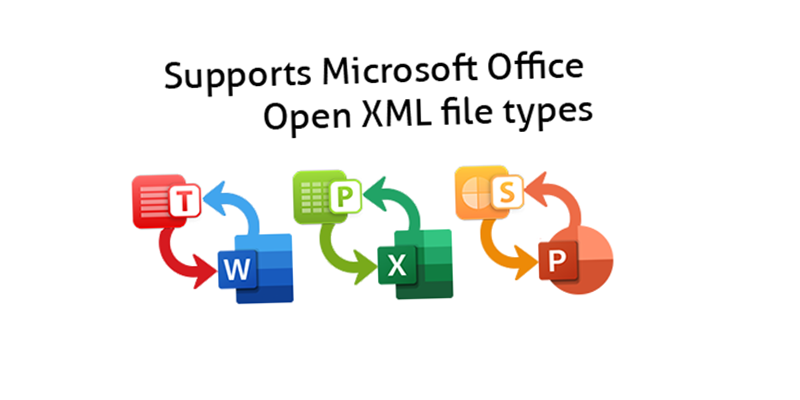
Uninterrupted Productivity Even Offline
In today’s increasingly connected world, access to the internet isn’t always guaranteed. With SoftMaker Office 2024, you don’t have to worry about a stable connection. Once downloaded and activated, it operates without requiring internet access. This means you can harness its full capabilities even during instances of cloud downtime or overloaded internet networks, a distinction from options like Microsoft 365.
Enhanced Security against Macro Viruses
Protecting your computer from threats is paramount. SoftMaker Office 2024 expertly handles the latest Microsoft Office formats while offering a layer of security. It strictly avoids executing any potentially harmful Word or Excel macros, ensuring your system remains secure from potential infiltrations.
Portability at Its Best
The flexibility to work from anywhere is crucial. Install SoftMaker Office 2024 onto a USB drive and carry it alongside with your documents and spreadsheets. Operating applications from a USB drive not only speeds up performance but also delivers portability. In the unfortunate event of a hard drive failure, your data recovery becomes seamless.
Optimized for Various Systems
Compatibility shouldn’t be a barrier. The download size of SoftMaker Office 2024 is over 10 times smaller than Microsoft Office 2021 (380 MB vs. 4 GB). Not only does this translate to faster downloads and installations, but it also demands fewer system resources. This efficiency means you can confidently use it on laptops and older computers without sacrificing performance.
Financial Efficiency with Lifetime Licensing
Budget considerations matter. SoftMaker Office Standard 2024 offers a lifetime license for just $89.95, covering 5 users within a household. By contrast, a one-year subscription to Microsoft 365 Family costs $99.99, and the lifetime license for Microsoft Office Home and Student 2021 is $149.99 per user. Choosing SoftMaker Office is a cost-effective decision.
Cross-Platform Convenience
Flexibility across different operating systems is essential. When you purchase SoftMaker Office Standard 2024 or SoftMaker Office Professional 2024, a single product key grants you access on Windows, Mac, and Linux systems simultaneously. This cross-platform compatibility maximizes your productivity options.
Experience It Yourself
Curious to explore its capabilities? You can try SoftMaker Office 2024 for free by downloading the fully functional trial version. Enjoy 30 days of usage without any credit card requirement or commitments. To obtain the SoftMaker Office license, simply click on the Buy Now button located at the top of this page.
For further information and to access the free trial of SoftMaker Office 2024, click here. To acquire a SoftMaker Office license, visit our Buy Now section through the button at the top of this page.
Learn more and purchase SoftMaker Office 2024 here.

0 Comments