Installing SoftMaker Office 2024 for Windows
Installing SoftMaker Office 2024 for Windows
Would you like to have SoftMaker Office 2024 downloaded and installed on your Windows computer? It is easy, just follow these three simple steps for any Windows installation.
- Access our web site at: https://alternative2office.org/downloads/. Depending on your operating system pick, 32-bit (softmaker-office-2024-32.msi) or 64-bit (softmaker-office-2024-64.msi) version.
- Double click on a downloaded .msi file to run installation.
- Follow instruction for Default or Custom install.
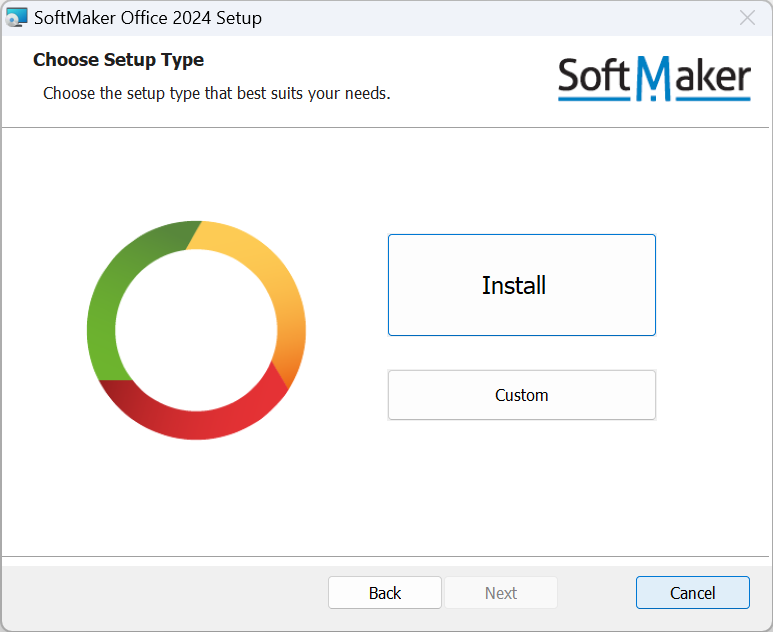
There are few more tricks to SoftMaker Office 2024 installation. You can also install it on USB flash drive and then use it on any computer you want without any further installations. Alternatively you can install it silently over the network using your deployment tools. Administrators can use administrative templates to distribute SoftMaker Office Professional 2024 settings via group policies to computers in a network.
Note: SoftMaker Office 2024 download is also available for Mac and Linux now. You can download any version of SoftMaker Office 2024 for Windows, Mac and Linux here.

0 Comments