PDF Security in FlexiPDF secures PDF content with PDF permissions, encryption and passwords
Got some content that you want to allow others to see, but not edit or print?
FlexiPDF Professional 2022 supports two levels of document password protection and five levels of documents encryption. A password can be used to protect the document when it is opened, preventing unauthorized access. Another, separately defined password can control any changes made to the document, preventing unauthorized changes. You can distribute a PDF with confidence, knowing that unauthorized access and unauthorized changes will not occur without your consent.
With FlexiPDF Professional 2022, documents can be secured with various user permissions, so when you publish documents to the web you can be assured that anyone opening the document will not be able to extract information from.
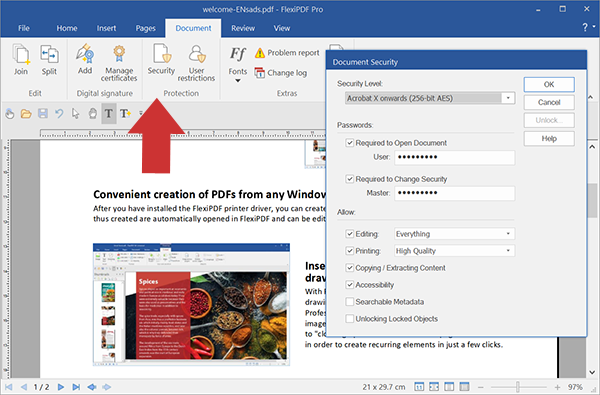
Following encryption is supported by FlexiPDF Professional 2022:
Security Level: Select an algorithm you want to use. By this you also choose the compatibility with specific versions of Adobe Acrobat.
- 256-bit AES encryption – compatible with Acrobat X and later. It offers the highest level of security known in PDF (Revision 6, 32000-2, aka PDF 2.0).
- 128-bit AES encryption – compatible with Acrobat 7.0 and later. It provides an AES encryption algorithm (It’s more secure than older RC4).
- 128-bit RC4 Encryption – compatible with Acrobat 5.x 0r 6.0 and above.
- 40-bit RC4 Encryption – compatible with Acrobat 3.x and above. It provides the lowest level of security.
Warning: RC4 encryption is not recommended if you value the content of your documents. It is available primary for a backward document compatibility.
Passwords:
- Password required to open document, “User”: Anyone that wants to open (read) the document must know this password.
- Password required to change security, “Master”: Anyone who wants to change the document passwords or document permissions must know this password.
Following PDF Document permissions are supported by FlexiPDF Allow:
- Editing: Enable this permission to allow users to make changes.
- Printing: Enable this permission to allow the document to be printed.
- Copying / Extracting Content. Enable this permission to allow users to copy text and graphics.
- Accesibility: Enable the accessibility interface.
- Searchable Metadata: Allow PDF metadata to be indexed and searable.
- Unlocking Locked Objects: Enable unlocking locked object.
Learn more and download trial of FlexiPDF Professional 2022 here.

0 Comments