SoftMaker Office PlanMaker can secure an Excel spreadsheet (.XLSX) with strong AES256 encryption and password protection
SoftMaker Office PlanMaker can secure an Excel (.XLSX) spreadsheet with strong AES256 password encryption. This is standard functionality and no additional file encryption software is needed. This article describes how to use password encryption in a secure way. If the instructions are followed properly, the result is an encrypted document that can only be opened/saved by entering the correct password(s).
Encrypt the document on Save As
You can easily encrypt a workbook, all encryption settings are found directly on the PlanMaker Save As dialog. Do the following to start the encryption process:
- Open PlanMaker.
- Click File – Save As…
- Go to Properties then Protection tab.
- Select Document Protection, Protection Method, type your password(s) and click OK button.
- Retype your password(s) to confirm and click Ok to save.
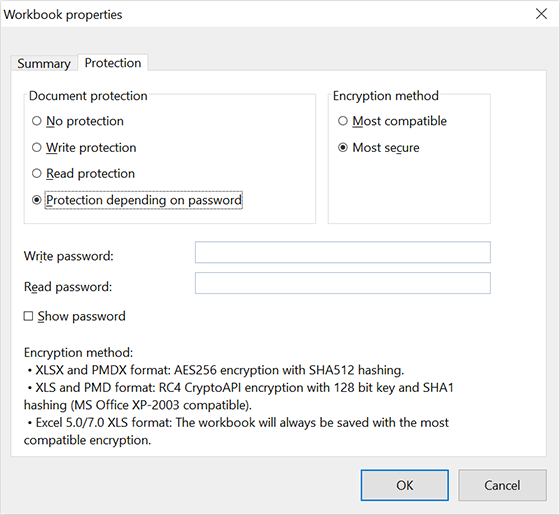
Set the document password
Document security is based on the document password. A strong password is hard to guess but easy to remember. To be safe, we recommend a minimum password length of 12 characters. There are two passwords available, one for an opening the workbook and another for saving it.
Set the encryption method
There are two encryption method available, the most secure (Microsoft Office 2016 or newer) and the most compatible which works even with the oldest documents formats (5.0-7.0). The most secure encryption is AES256 with SHA512 ( .XLSX, .PMDX) or RC4 CryptoAPI with 128 bit key and SHA1 (.XLS, .PMD) and the most compatible encryption is AES128 with SHA1 ( .XLSX, .PMDX) or RC4 with 40 bit key and MD5 hashing (.XLS, .PMD).
Note: Microsoft Office 2016 employed 256-bit key AES password protection which remains secure, as well as 128-bit key AES in Microsoft Office 2007–2013. The Microsoft Office 97–2003 password protection used 40-bit key RC4 contains multiple vulnerabilities rendering it insecure.
All three applications in SoftMaker Office 2024 have same encryption/decryption capability. It makes secure documents, spreadsheets and presentations exchange between SoftMaker Office and Microsoft Office users very natural and safe.
Learn more and download SoftMaker Office here.

0 Comments