Mail merge to labels or envelopes in SoftMaker Office 2024
Discover the streamlined efficiency of SoftMaker Office 2024‘s mail merge feature, designed to simplify label and envelope creation for bulk mailings. With just a few clicks, you can initiate the process, customize templates, insert merge fields, and select the desired label type.
Follow these steps to create labels in TextMaker:
- Navigate to the ribbon command Mailings | group Create | List/Label.
- Click the Database button and choose your desired database*.
- Click the Database field button to pick the relevant field and confirm with Enter.
- Repeat step 3 to add additional fields to the label.
- Click the Format button, choose Manufacturer, and then Product for the label type.
- Apply the settings.
- Verify that Output as is Label, Records and Options are to your liking and click Print button.
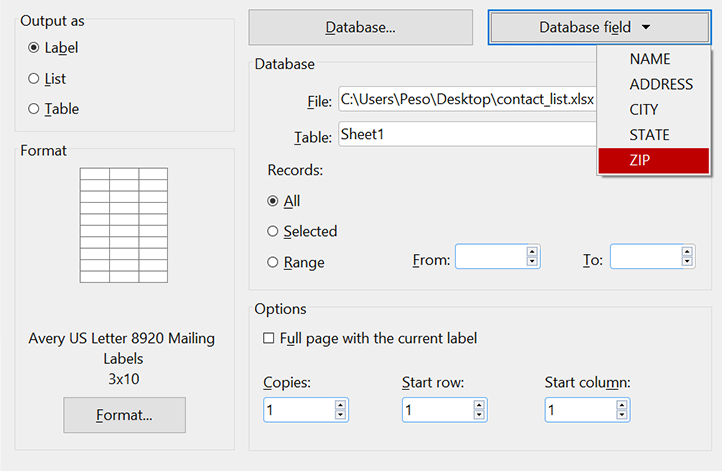
These steps are particularly effective for generating address labels or print directly into envelopes, with corresponding addresses readily available in a database format.
For further guidance on database management within SoftMaker Office 2024, refer to our previous tutorial: How to Create SQLite or dBase Database Files in SoftMaker Office 2024.
With SoftMaker Office 2024’s intuitive mail merge feature, simplify your workflow and elevate your bulk mailing experience. Easily create mail merges from SQLite, XLSX, PMDX, dBASE and CSV files and use build in database module to manage data resourse on fly. Download 30 days trial here. To purchase license simple click on Buy Now.

0 Comments