How to rotate pages in PDF document using FlexiPDF
Page rotation is often required when you have mixed together in the one document pages in portrait mode and landscape mode. Many times it happens with documents which include photos, tables and charts. FlexiPDF can easily rotate individual pages or group of pages in PDF document.
Follow these steps to rotate page in PDF document:
- Launch the FlexiPDF application.
- Click on File menu then Open icon , browse to the PDF document and click Open.
- Click on Pages menu and Rotate icon on top bar.
- Select rotation angle* and page range*.
- Click Ok button.
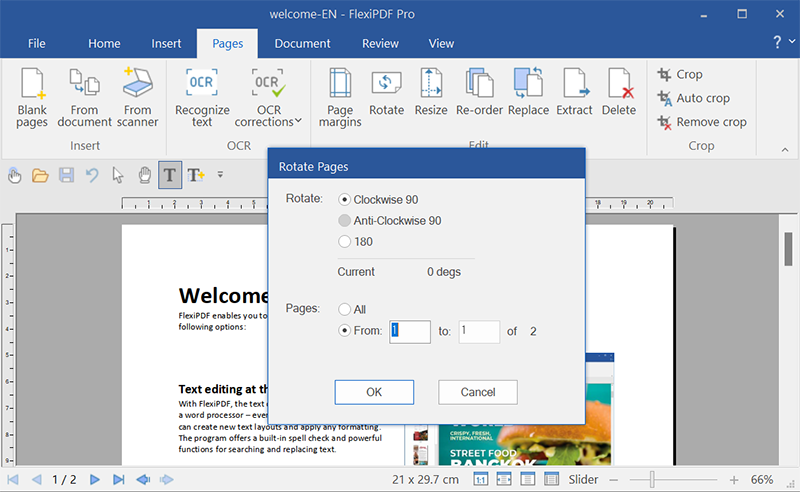
*
Rotate: Choose angle by which the page(s) will be rotated(Clockwise 90, Anti-clockwise 90 or 180 degree).
Pages: Select All if you want to apply rotation to every page or select the range of pages.
Learn more and purchase FlexiPDF Professional 2022 here.

0 Comments