SoftMaker Office 2021 rev 1022.1108 has been released
SoftMaker Office 2021 rev 1022.1108 is available through automatic updates. Pricing starts at $59.95 for Standard Edition. This update is free for all previous SoftMaker Office 2021 users. SoftMaker Office 2018 or older, Kingsoft Office, BinaryNow Office, Encore Office Suite or 602PC SUITE users qualify for an upgrade discount. The list of new feature additions and bug fixes in 1022 are as follows:
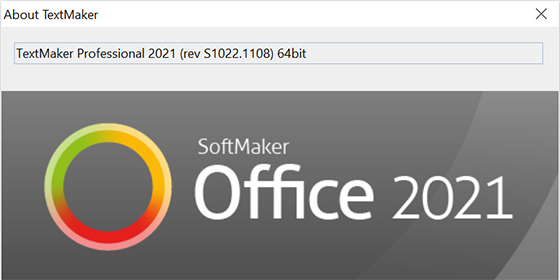
- New feature: SoftMaker Office provides warning when Windows folder, temporary folder or Documents folder run low on disk space.
- [Linux] New feature: Drag & drop documents, pictures and databases to the SoftMaker Office applications to open them.
- Fixed previewing read-protected documents.
- New feature: Fold marks can be placed on all pages, not just the first page of a chapter.
- New feature: When running a manual spell check, you can now choose to start it on the current position or the top of the document.
- New feature: New target “Table of figures” added to the Go to dialog box.
- New feature: Zotero fields can now be read from and saved to RTF and OpenDocument Text (SoftMaker Office Professional).
- New feature: The feature for automatically adding spaces to French punctuation marks now works with all variations of French, not only European French.
- New feature: New version of Duden Korrektor for improved German spell checking and grammar checking (SoftMaker Office Professional)
- Various improvements to Zotero support (SoftMaker Office Professional).
- Fixed multiple vulnerabilities with specially crafted .tmd files.
- [Linux] The page size in the document is now explicitly transferred to CUPS.
- Fix the issues with Sheet names with apostrophes in their name.
- Fixed multiple vulnerabilities with specially crafted .pmd files.
- Using the Cell style dialog box no longer removes the shortcut key from the cell style being edited.
- Picture bullets are now retained when saving and reloading a presentation.
Automatic updates
By default, SoftMaker Office 2021 for Windows keeps itself up-to-date by automatically downloading service packs. If you have not installed the automatic update tool or simply want to know if your version of SoftMaker Office is current, you can also check for updates manually.
Start one of its applications, click on the “?” icon on the top bar at ribbon and choose the command Check for updates. If you are running SoftMaker Office 2021 in classic mode with menus, choose the command Help > Check for updates.
Learn more and purchase SoftMaker Office 2021 here.

0 Comments