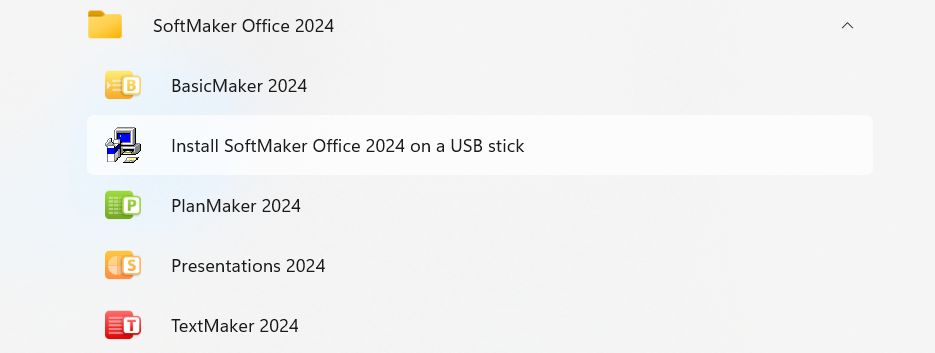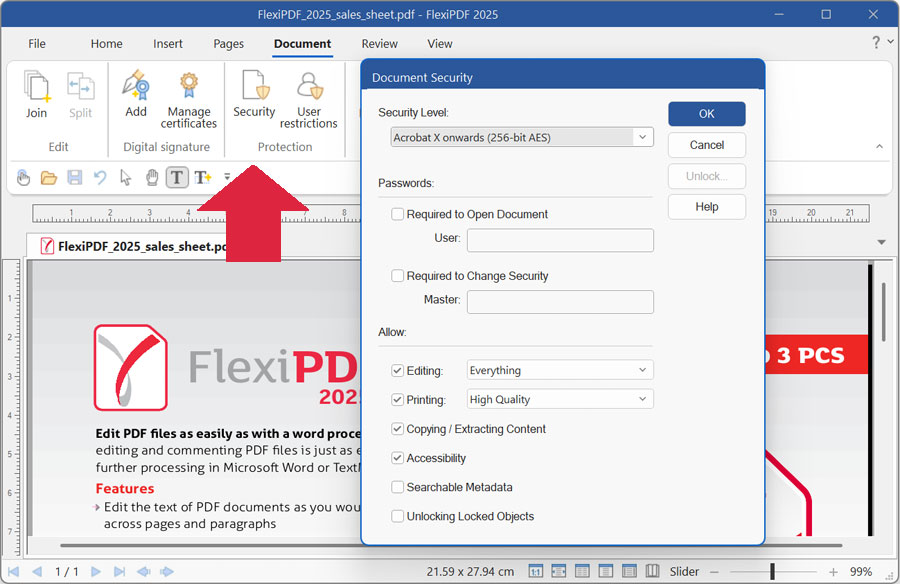SoftMaker Office 2024 is available in 2 editions: Standard and Professional.For a complete SoftMaker Office 2024 features list visit: https://alternative2office.org/softmaker-office-features/ For free trial download visit:https://alternative2office.org/downloads/ To...
SoftMaker Office NX for iOS has been released
Work on your documents wherever and whenever you want. The complete functionality that you know from SoftMaker Office 2024 for Windows, Mac and Linux on your PC is now available on your iPhone and iPad via SoftMaker Office for iOS. BETA: SoftMaker Office NX for iOS...
SoftMaker Office NX for Android has been released
Work on your documents wherever and whenever you want. The complete functionality that you know from SoftMaker Office 2024 for Windows, Mac and Linux on your PC is now available on your smartphone and tablet via SoftMaker Office NX for Android. SoftMaker Office NX for...
SoftMaker Office 2024 revision 1206.1118 has been released
SoftMaker Office 2024 rev 1206.1118 is available through automatic updates. Pricing starts at $79.95 for Standard Edition. This update is free for all previous SoftMaker Office 2024 users. SoftMaker Office 2021 or older, Kingsoft Office, BinaryNow Office, Encore...
Configuring and deploying SoftMaker Office Professional 2024 with administrative templates in admx/adml formats
Administrators can use administrative templates to distribute SoftMaker Office Professional 2024 settings via group policies to computers in a network. When such a setting is made centrally, users can no longer change it on their own. Administrative templates can also...
Simplify QR code and barcode insertion in your documents with SoftMaker Office 2024
In our rapidly evolving digital landscape, the demand for seamless QR code and barcode integration in documents, spreadsheets, and presentations is on the rise. SoftMaker Office Professional 2024 provides an intuitive solution, simplifying what was once a complex...
SoftMaker Office 2024 revision 1204.0902 has been released
SoftMaker Office 2024 rev 1204.0902 is available through automatic updates. Pricing starts at $79.95 for Standard Edition. This update is free for all previous SoftMaker Office 2024 users. SoftMaker Office 2021 or older, Kingsoft Office, BinaryNow Office, Encore...
Download and installation guides for SoftMaker Office 2024 for Windows, Mac and Linux
Universal SoftMaker Office 2024 license / product key can be used on multiple operating systems up to five computers at the same time. Installation guides for Windows, Mac and Linux were published. To learn more visit an appropriate section at: Installing SoftMaker...
SoftMaker Office 2024, your ideal remote work and work-from-home software
In the realm of remote work and home office setups, having the right tools at your disposal is essential. Whether you're adapting to a work-from-home routine or navigating the demands of remote collaboration, SoftMaker Office 2024 emerges as an ideal choice for your...
How to make Microsoft Word (RTF/DOC/DOCX) file size smaller using Adobe PDF conversion
TextMaker from SoftMaker Office 2024 can convert large Microsoft Word .RTF, .DOC and .DOCX files into smaller file size in Adobe PDF or PDF/A formats. The native PDF export function allows you to take large documents, export them to PDF, and save on storage...